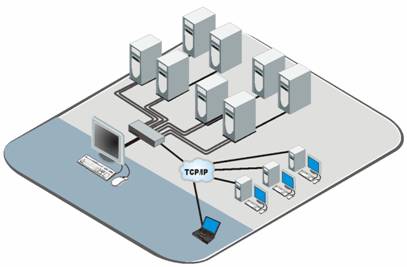cable, vdsl, patch
Rose Electronics - Vista Remote 2 - IP KVM Switch - KVL-1R4UA/OV/2 - Vista Remote 2, One-user, IP KVM Switch, PC, 1-remote / 1-local user,4-CPUs, On Screen Display - KVL-1R8UA/OV/2 - Vista Remote 2, One-user, IP KVM Switch, PC, 1-remote / 1-local user,8-CPUs, On Screen Display
|
||||||||||||||||
|
|
|
|||||||||||||||
| FEATURES AND BENEFITS | the Rose aDVANTAGE... | |||||||||||||||
|
|
The Vista Remote 2 is the KVM switch of choice for desktop, small office, or home use. You can connect a local KVM station to four or eight computers. Remote users can connect to Vista Remote 2 using the very secure RealVNC remote application using any internet browser. Once connected and authorized, the remote user has complete control over the connected computer. The unit consists of an IP input module and a KVM switch module. The IP input module controls all remote access and security to the unit and the KVM switch module manages the connected computers. The Vista Remote 2 is available in two models, a four port model and an eight port model. The Vista Remote 2 is easy to install and configure. Assign an IP address and network information, configure the CPU ports to accommodate the connected computers, connect the unit to the network and its ready to use. Remote users are set-up with a unique user name and password. Access permissions can be set from full access to the configuration menus and computers to limited access to the computers. The IP input module and the Switch module’s OSD provide an easy method of configuring, selecting and switching among the connected computers.
|
||||||||||||||
|
||||||||||||||||
typical application |
||||||||||||||||
|
||||||||||||||||
| Product Part # | Description |
| KVL-1R4UA/OV/2 | Vista Remote 2, One-user, IP KVM Switch, PC, 1-remote / 1-local user,4-CPUs, On Screen Display |
| KVL-1R8UA/OV/2 | Vista Remote 2, One-user, IP KVM Switch, PC, 1-remote / 1-local user,8-CPUs, On Screen Display |





 Vista Remote 2
Vista Remote 2