

Call for Price
With 600Mbps WiFi speeds and simultaneous 5GHz and 2.4GHz bands, Archer T2U provides connections for lag-free HD video streaming and gaming.
| Interface | USB 2.0 |
|---|---|
| LED | Status |
| Dimensions ( W x D x H ) | 1.6×0.7×0.3 in. (41×19.5×8.7mm) |
| Antenna Type | Omni Directional |
| Wireless Standards | IEEE 802.11ac, IEEE 802.11a, IEEE 802.11n, IEEE 802.11g, IEEE 802.11b |
|---|---|
| Frequency | 5GHz 2.4GHz |
| Signal Rate | 5GHz 11ac: Up to 433Mbps(dynamic) 11n: Up to 150Mbps(dynamic) 11a: Up to 54Mbps(dynamic) 2.4GHz 11n: Up to 150Mbps(dynamic) 11g: Up to 54Mbps(dynamic) 11b: Up to 11Mbps(dynamic) |
| Reception Sensitivity | 5GHz: 11a 6Mbps: -94dBm 11a 54Mbps: -78dBm 11n HT20 MCS0: -94dBm 11n HT20 MCS7: -77dBm 11n HT40 MCS0: -92dBm 11n HT40 MCS7: -74dBm 11ac VHT80 MCS0: -89dBm 11ac VHT80 MCS9: -64dBm 2.4GHz: 11b 1Mbps: -99dBm 11b 11Mbps: -91dBm 11g 6Mbps: -94dBm 11g 54Mbps: -77dBm 11n HT20 MCS0: -95dBm 11n HT20 MCS7: -76dBm 11n HT40 MCS0: -92dBm 11n HT40 MCS7: -73dBm |
| Transmit Power | <20dBm (EIRP) |
| Wireless Modes | Ad-Hoc / Infrastructure mode |
| Wireless Security | Support 64/128 bit WEP, WPA-PSK/WPA2-PSK, 802.1x |
| Modulation Technology | DBPSK, DQPSK, CCK, OFDM, 16-QAM, 64-QAM, 256-QAM |
| Certification | FCC, RoHS |
|---|---|
| Package Contents | Wireless Adapter Archer T2U Resource CD Quick Installation Guide |
| System Requirements | Windows & MacOS |
| Environment | Operating Temperature: 0℃~40℃ (32℉~104℉) Storage Temperature: -40℃~70℃ (-40℉~158℉) Operating Humidity: 10%~90% non-condensing Storage Humidity: 5%~90% non-condensing |
*Maximum wireless signal rates are the physical rates derived from IEEE Standard 802.11 specifications. Actual wireless data throughput and wireless coverage are not guaranteed and will vary as a result of 1) environmental factors, including building materials, physical objects, and obstacles, 2) network conditions, including local interference, volume and density of traffic, product location, network complexity, and network overhead, and 3) AP limitations, including rated performance, location, connection quality, and AP condition.
*To ensure compatibility, you may need to update the adapter’s drivers after an OS update. You can find our latest drivers in the download center at tp-link.com/en/download-center.
Actual network speed may be limited by the rate of the product’s Ethernet WAN or LAN port, the rate supported by the network cable, Internet service provider factors and other environmental conditions.
Enter your details below to save your shopping cart for later. And, who knows, maybe we will even send you a sweet discount code :)